
基于NanoPi的光感传感器驱动开发
NanoPi开发板资源
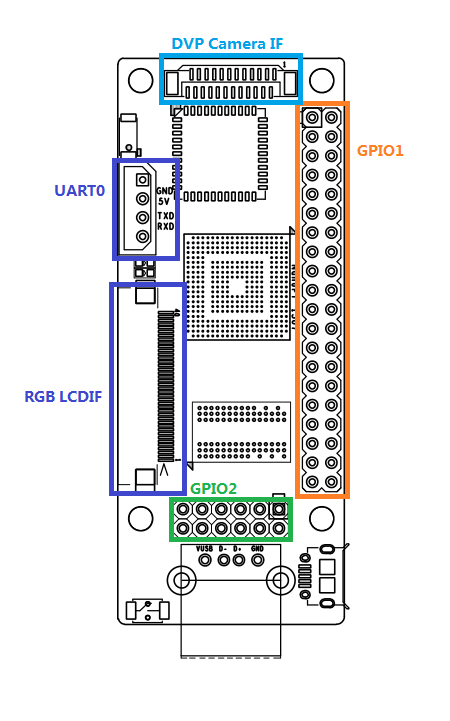
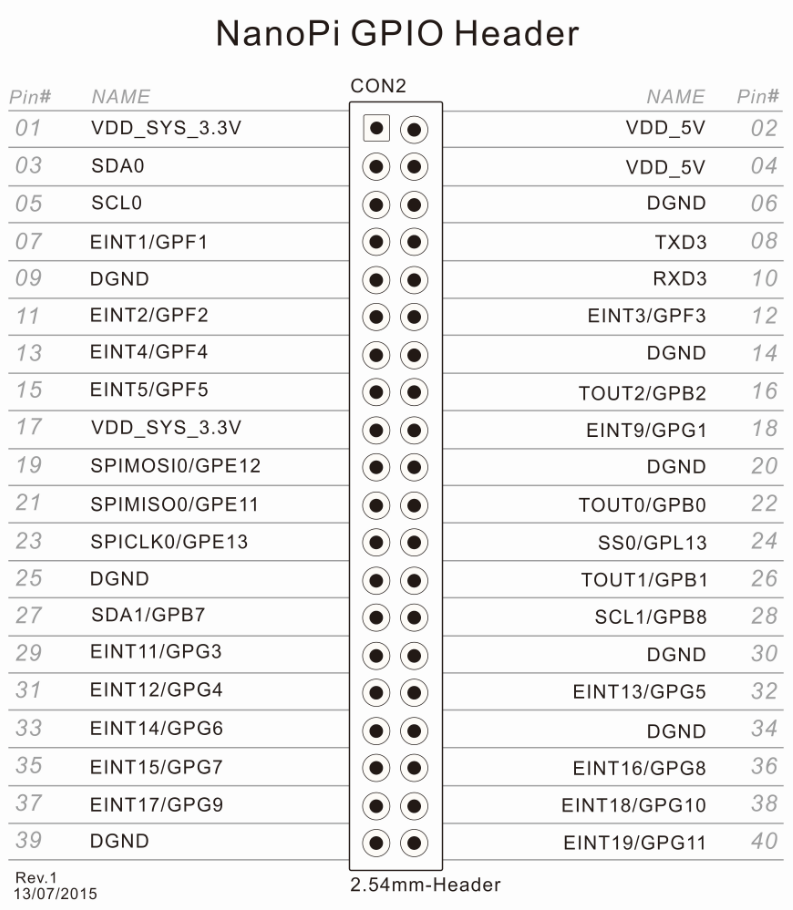
光线传感器
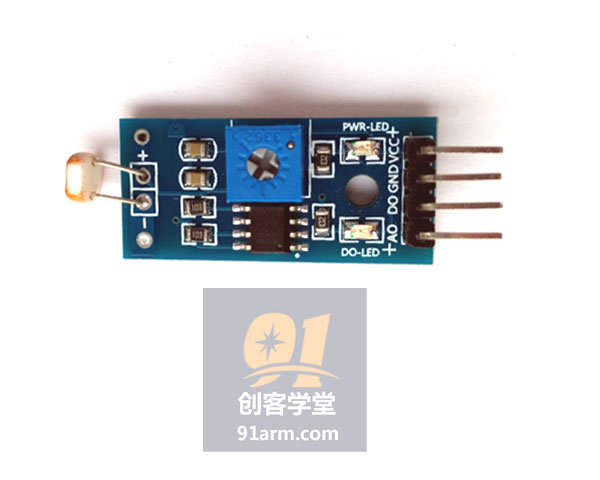
光敏传感器原理图
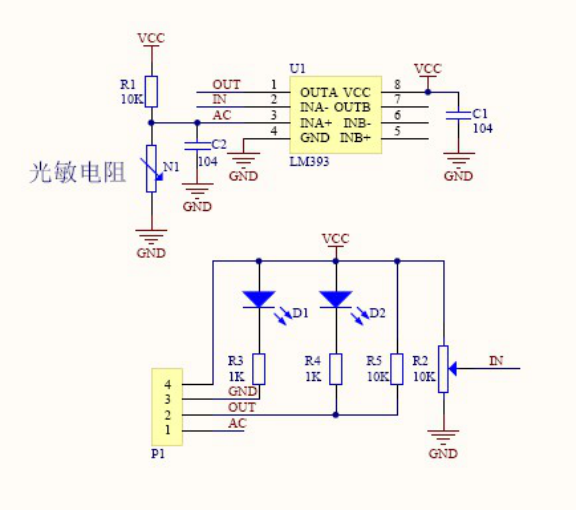
描述
1 可以检测周围环境的亮度和光强
2 灵敏度可调(图中蓝色数字电位器调节)
4 工作电压3.3V-5V
5 输出形式 a 模拟量电压输出
b 数字开关量输出(0和1)
6 设有固定螺栓孔,方便安装
7 小板PCB尺寸:3cm * 1.6cm
8 电源指示灯(红色)和数字开关量输出指示灯(绿色)
9 比较器采用LM393芯片,工作稳定小板接口说明(4线制)
1 VCC 外接3.3V-5V
2 GND 外接GND
3 DO 小板数字量输出接口(0和1)
4 AO 小板模拟量输出接口使用说明
1 光敏电阻对光照最敏感,一般用来检测周围环境的亮度和光强。
2 小板数字量输出接口可以与单片机IO口直接相连
3 小板模拟量输出方式和AD转换处理,可以获得更高的精度 模块与开发板连接图
- 光感模块的DO数字输出接口,连接开发板的通用IO口GPG7。
- VCC接开发板5V,GND接开发板GND。

光感模块驱动源码
#include <linux/miscdevice.h>
#include <linux/delay.h>
#include <linux/kernel.h>
#include <linux/module.h>
#include <linux/init.h>
#include <linux/fs.h>
#include <linux/types.h>
#include <linux/delay.h>
#include <linux/moduleparam.h>
#include <linux/slab.h>
#include <linux/errno.h>
#include <linux/ioctl.h>
#include <linux/cdev.h>
#include <linux/string.h>
#include <linux/uaccess.h>
#include <linux/list.h>
#include <linux/clk.h>
#include <linux/io.h>
#include <linux/gpio.h>
#include <plat/gpio-cfg.h>
#include <mach/gpio-samsung.h>
#define DEVICE_NAME "2451_light"
//nanopi2451
#define LGPIO S3C2410_GPG(7) //模块GPIO脚
static int light_read(struct file *file, char * buffer, size_t count, loff_t * ppos)
{
unsigned tmp;
unsigned long err;
tmp = gpio_get_value(LGPIO);
// printk("==%d==\n",tmp);
err = copy_to_user(buffer, &tmp, 1);
return 1;
}
static struct file_operations dev_fops={
read:light_read,
};
static struct miscdevice misc = {
.minor = MISC_DYNAMIC_MINOR,
.name = DEVICE_NAME,
.fops = &dev_fops,
};
static int __init my_light_init(void)
{
int ret;
s3c_gpio_cfgpin(LGPIO, S3C_GPIO_SFN(0));//设置io为输入
s3c_gpio_setpull(LGPIO, S3C_GPIO_PULL_DOWN);//设置下拉电阻
ret = misc_register(&misc);
printk (DEVICE_NAME"\tinitialized\n");
return ret;
}
static void __exit my_light_exit(void)
{
misc_deregister(&misc);
}
module_init(my_light_init);
module_exit(my_light_exit);
MODULE_LICENSE("GPL");
MODULE_AUTHOR("TONY www.91arm.com");
内核配置编译驱动模块
首先修改内核源码中字符设备目录的内核配置文件Kconfig与Makefile.
linux-4.x.y/drivers/char/Kconfig
config NANO_LIGHT
tristate "nanoPi2451 light device GPG7"
depends on MACH_MINI2451
help
91arm.comlinux-4.x.y/drivers/char/Makefile
obj-$(CONFIG_NANO_LIGHT) += nano2451_light.o注意事项:Kconfig文件中的 NANO_LIGHT 同Makefile文件中CONFIG_ NANO_LIGHT要统一命名。
makefile中指定要生成nano2451_light.o文件,对应的当前目录下要存在nano2451_light.c的驱动程序源文件。
配置内核模块编译
make menuconfig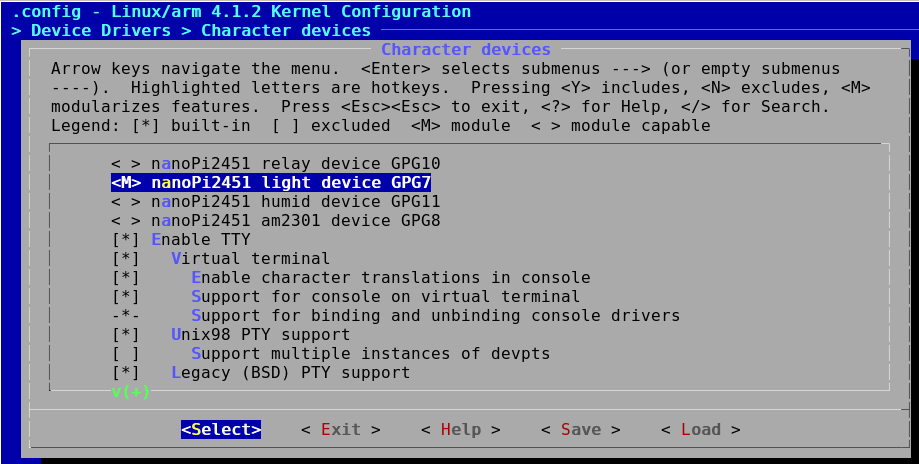
内核如果已经通过make命令编译完成,可以通过make modules 命令只编译模块,生成nano2451_light.ko文件存放在driver/char目录。拷贝到开发板任一目录 。
加载运行驱动模块
insmod nano2451_light.ko驱动测试程序源码
#include <stdio.h>
#include <stdlib.h>
#include <unistd.h>
#include <sys/types.h>
#include <sys/stat.h>
#include <fcntl.h>
#include <errno.h>
#define DEV_FILE "/dev/2451_light"
int main()
{
int fd_dev=-1;
char dat;
printf("nanoPi driver Test\n");
fd_dev = open(DEV_FILE,O_RDWR);
if(fd_dev<0){
printf("open device err\n");
return 0;
}
while(1){
read(fd_dev,&dat,1);
printf("Light status [%d]\n",dat);
sleep(1);
}
return 0;
}
运行测试程序
程序下载到开发板,增加执行权限。
chmod +x light_test加载驱动后,运行测试程序。
./light_test结果如下,光线正常输出0,光线暗输出1。
root@nanopi:/home# ./light_test
nanoPi driver Test
Light status [0]
Light status [0]
Light status [0]
Light status [0]
Light status [0]
Light status [1]
Light status [1]
Light status [1]Copyright © 2016 www.91arm.com 【91创客学堂】